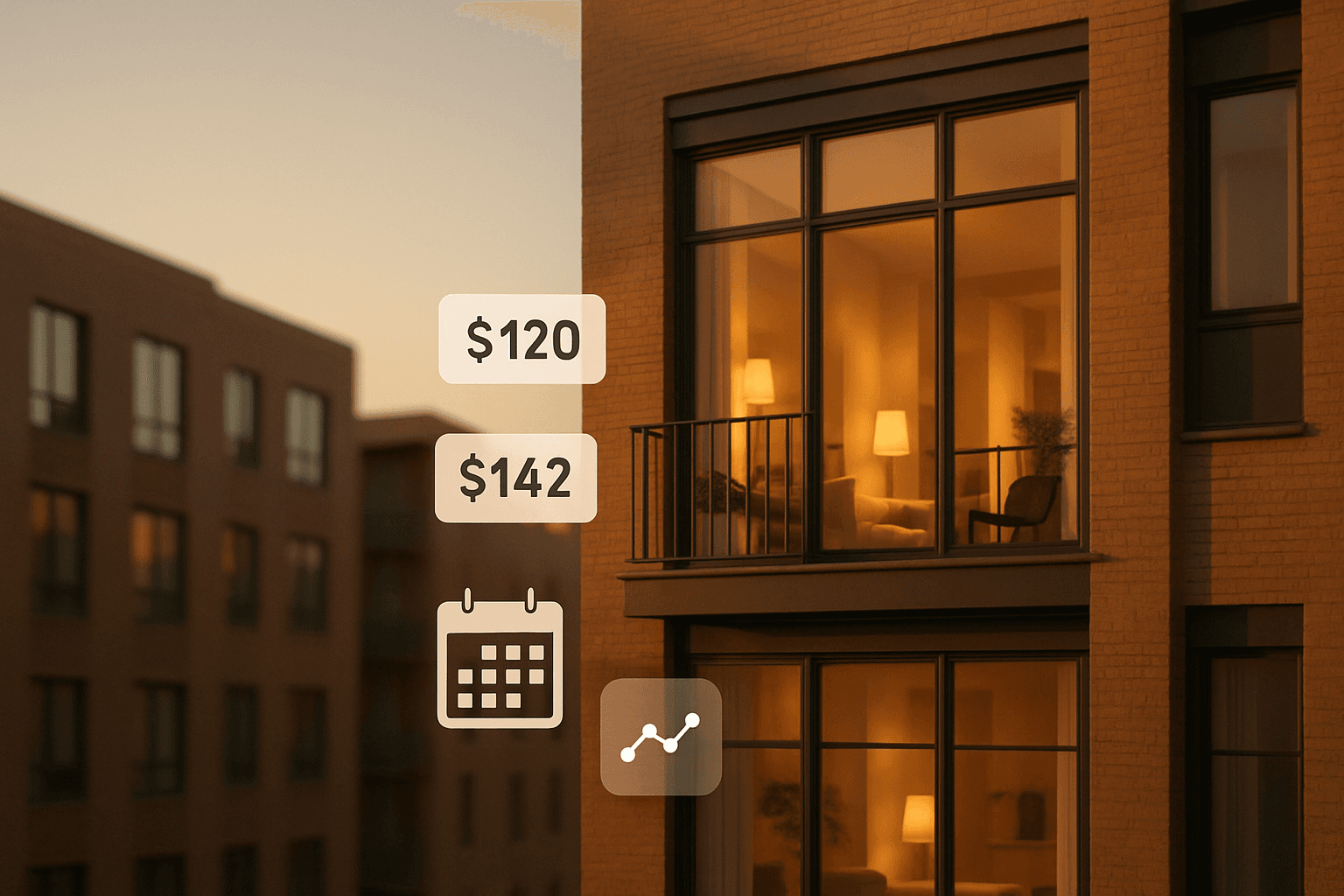
How to Set the Best Price for Your Airbnb
Finding the Sweet Spot: How Much Should You Charge? Setting your Airbnb price is a bit like cooking—you need the right balance. Too high, and guests s...
Table Of Contents
Share Article
Finding the Sweet Spot: How Much Should You Charge? Setting your Airbnb price is a bit like cooking—you need the right balance. Too high, and guests scroll past. Too low, and you’ll be booked solid but barely making a profit. So, how do you find that pricing sweet spot without the stress?
Let’s break it down step by step, no confusing jargon—just real talk.
Step 1: Check What Other Hosts Are Charging (Without Panic!)
Before you slap a random number on your listing, take a deep breath and do a little competitive snooping (the legal kind, of course!).
- Look at listings similar to yours – Same number of bedrooms, similar amenities, and in the same general area.
- Pay attention to seasonal trends – Are prices sky-high in summer? Dirt cheap in January? Adjust accordingly.
- Compare with hotels – If hotels in your area are jacking up prices for an event, it’s a sign you can too.
💡 Quick Tip: Airbnb’s “suggested price” tool can be helpful, but it often undervalues your place to keep occupancy high. Take it with a grain of salt.
Step 2: Use Smart Pricing Tools (But Keep the Brains in Your Hands!)
If manually changing your price every day sounds exhausting, good news! There are dynamic pricing tools that do it for you.
- Airbnb Smart Pricing – Easy to use but often on the low side.
- Beyond Pricing – Adjusts based on demand in your area.
- PriceLabs – Great if you like having more control.
- Wheelhouse – Designed for both short- and mid-term rentals.
💡 Why It Works: These tools help you stay competitive without babysitting your calendar. But don’t set it and forget it—check in occasionally to make sure your prices aren’t too low.
Step 3: Adjust Prices for Seasons & Special Events
Not every night is worth the same price—and guests know that. If you’ve ever tried booking a hotel for New Year’s Eve, you get it.
- Peak Season (holidays, summer, major events) → Charge more because demand is high.
- Off-Season (rainy months, post-holiday slumps) → Offer slight discounts to keep bookings coming in.
- Weekdays vs. Weekends → If Friday-Sunday fills up faster, bump up weekend rates.
💡 Pro Move: Instead of lowering your rates in peak season, increase your minimum stay. A two-night booking is better than a one-night whirlwind that leaves your cleaner scrambling.
Step 4: Offer Discounts Without Feeling Like a Discount Store
Discounts can attract guests without cheapening your listing, but they should be used strategically.
- Early Bird Discounts – Reward guests who book weeks or months in advance.
- Last-Minute Deals – If your calendar has gaps, lower the price a bit to fill them.
- Long-Stay Discounts – A great way to attract digital nomads or business travelers who stay for weeks at a time.
💡 Rule of Thumb: Never run a discount just because—use it when it benefits your booking flow.
Step 5: Keep Tweaking—Your Pricing Should Evolve
Pricing isn’t a “set it and forget it” thing (wish it were that easy, right?). The best hosts check in on their pricing regularly and adjust based on results.
- If bookings are slow – Try a small price drop and monitor the change.
- If you’re fully booked far in advance – Raise your rates! You’re too cheap.
- If similar listings are charging more – See if you can inch your price up.
💡 Did You Know? Airbnb rewards active hosts—updating your pricing often can give your listing a small boost in search rankings.
Let SHD Handle Your Pricing Like a Pro (So You Don’t Have To!)
If tweaking numbers every week sounds like a headache, let SuperHost Depot (SHD) do the heavy lifting. We use smart pricing strategies that help you earn more while keeping bookings steady.
Here’s what SHD offers:
- Automatic price adjustments based on market trends.
- Data-driven pricing strategies so you don’t have to guess.
- Hands-free price management—focus on hosting, not spreadsheets.
💡 Let’s Make This Easy: Let SHD Handle Your Pricing—Get Started Today!
Related Knowledge Base Articles
Sample
Subscribe to Our Newsletter
Get the latest hosting tips, industry insights, and exclusive offers delivered to your inbox.