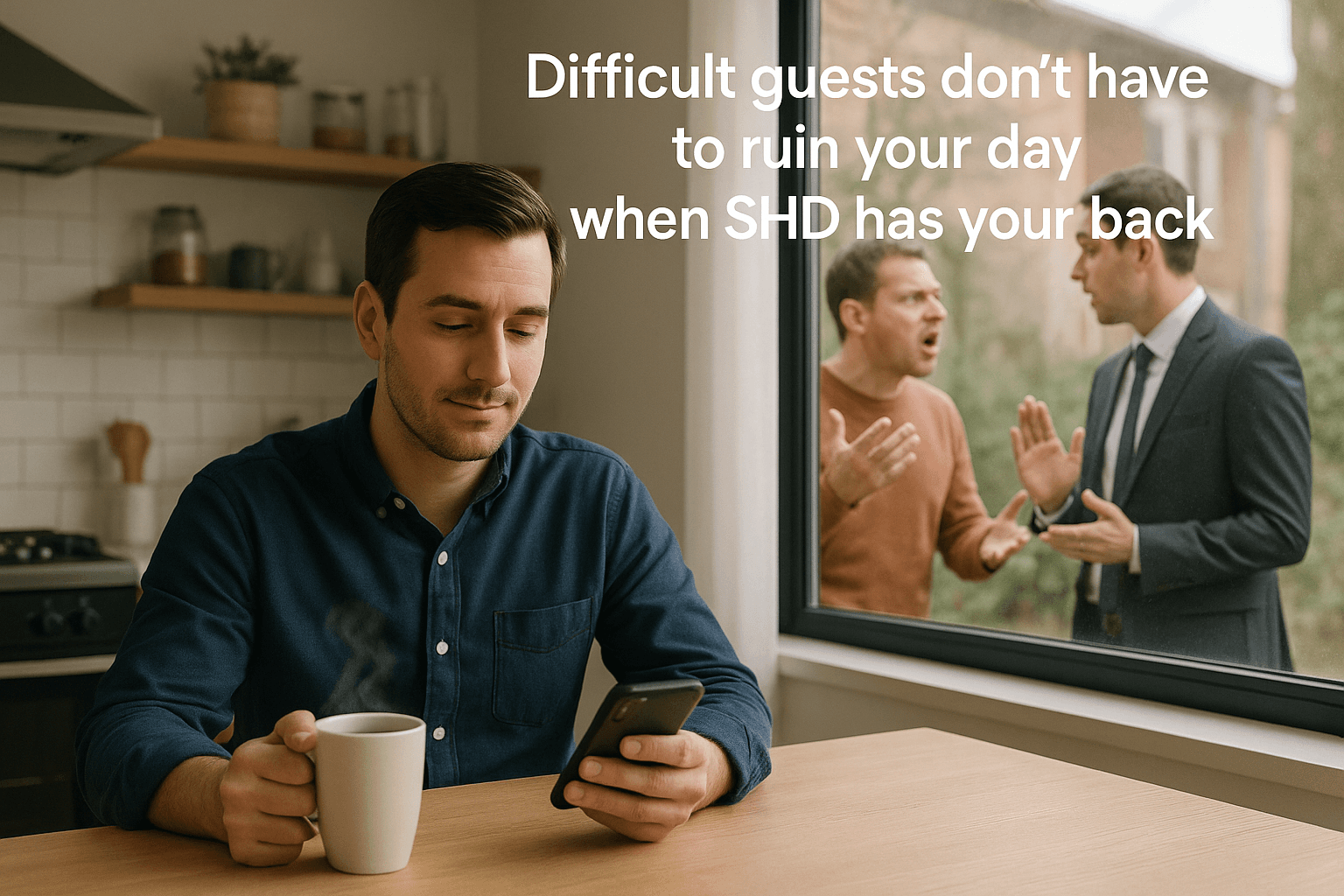
Step-by-Step Guide to Setting Up Your Airbnb
So, You Want to Start an Airbnb? Let’s Get It Right!Airbnb hosting isn’t just about listing your space—it’s about setting the stage for a great guest ...
Table Of Contents
Share Article
So, You Want to Start an Airbnb? Let’s Get It Right!
Airbnb hosting isn’t just about listing your space—it’s about setting the stage for a great guest experience while keeping things simple and profitable for you. Whether you’re renting out a spare room, a vacation home, or a tiny house in the woods, the setup makes or breaks your success.
If you’re wondering, “Where do I even start?”—you’re not alone! Let’s break it down step by step and get your Airbnb guest-ready in no time.
Step 1: Pick the Right Space to List
Not every property is Airbnb-ready. Some spaces are perfect for short-term stays, while others might need a little work. Before you rush to create a listing, take a step back and ask yourself:
- Is the space private or shared? (Entire home vs. private room)
- Does it have everything guests need for a comfortable stay?
- Are short-term rentals allowed in your area? (Many cities have rules—better check first!)
Real Talk: A cozy studio with great decor can sometimes outperform a giant house with outdated furniture. It’s not about size—it’s about how welcoming and functional your space feels.
Step 2: Make It Feel Like Home (But Better!)
Think about the best hotel you’ve stayed in. Now, imagine that with personality—that’s what guests want from an Airbnb. A place that’s cozy, well-stocked, and just feels right.
The Must-Haves:
- A comfortable bed (A bad mattress = bad reviews. Don’t skimp here!)
- Fast WiFi (This is non-negotiable. If guests can’t stream Netflix, expect complaints.)
- Fresh towels and linens (White sheets always look clean and professional.)
- Basic toiletries (Shampoo, soap—no one wants to hunt for a store after a long flight.)
- Smart lock or keyless entry (No one likes waiting for a key handoff.)
Bonus Touches That Impress Guests:
- A welcome basket with snacks or drinks.
- A small work setup (Desk, charging station—remote workers love this.)
- Streaming services (Netflix, Disney+—because why not?)
Tip: Little things go a long way. A great bed and a well-stocked kitchen can turn a one-time guest into a regular.
Shop Hosting Essentials at SHD Store
Step 3: Photos Matter (A Lot!)
You might think your place is amazing, but if your photos are bad, potential guests will keep scrolling. Great photos = more bookings.
- Use natural light – Open those curtains and take photos during the day.
- Declutter – If it looks messy, it won’t rent.
- Highlight cool features – Cozy reading nook? Balcony with a view? Show it off.
- Take a mix of shots – Wide angles for space, close-ups for details.
Did You Know? Airbnb listings with professional photos get 40% more bookings. If your phone pics aren’t cutting it, hire a photographer or trade favors with a friend who’s good at it.
Step 4: Write a Listing That Sells
Your Airbnb description needs to do two things: grab attention and set clear expectations. Keep it simple, engaging, and guest-focused.
Example Format:
- Catchy Opening Line "Escape to a stylish downtown loft with skyline views."
- Describe the Space "This newly renovated one-bedroom apartment is perfect for business travelers or couples. Enjoy a fully equipped kitchen, high-speed WiFi, and a cozy living area with a 50-inch Smart TV."
- Highlight Unique Features
- Self-check-in with a smart lock
- Free parking on-site
- Pet-friendly (because furry friends deserve vacations too!)
Tip: Guests skim. Make the key details pop with bullet points!
Let SHD optimize your listing for maximum bookings
Step 5: Price It Right (Or Lose Bookings)
If your price is too high, guests will skip over your listing. If it’s too low, you’ll miss out on profits. The trick? Competitive, dynamic pricing.
- Check similar listings – What are others in your area charging?
- Use Airbnb’s Smart Pricing tool – But don’t rely on it completely.
- Raise rates during peak seasons – Holidays, concerts, big events = more demand.
Pro Move: Hosts using dynamic pricing tools (like SHD’s) earn up to 20% more. Don’t leave money on the table.
Maximize Your Earnings with SHD Pricing Optimization
Step 6: House Rules = Fewer Headaches
Clear house rules prevent problems before they start. Guests appreciate knowing what’s expected, and you’ll avoid unnecessary disputes.
- Is smoking allowed?
- Are pets okay?
- What’s the quiet hours policy?
Tip: A digital guidebook with house rules, check-in instructions, and local tips makes life easier for both you and your guests.
Get Your SHD Digital Guidebook
Step 7: Automate Your Guest Communication
Responding fast = happy guests. But you don’t have to be glued to your phone.
- Send a welcome message after booking confirmation.
- Automate check-in details 24 hours before arrival.
- Follow up after check-out with a thank-you message.
Hack: SHD automates guest messaging and handles 24/7 guest support. More sleep, fewer guest questions.
Let SHD Handle Guest Messaging and Support
Step 8: Go Live and Welcome Your First Guests!
Before your first booking, do a final walkthrough to catch anything you missed.
- Deep clean the place (nothing kills a review faster than dirty floors).
- Check that WiFi, locks, and appliances all work.
- Have a backup plan in case something goes wrong.
Once you’re ready—hit publish and start hosting!
Let SHD Handle the Heavy Lifting
Hosting isn’t just about listing a space—it’s about making things run smoothly from start to finish. That’s where SHD comes in. We take the weight off your shoulders so you can focus on what matters: happy guests and steady profits.
Here’s how we make hosting effortless for you:
- Listing setup and pricing optimization – We craft compelling listings and use smart pricing strategies to maximize bookings.
- Automated guest messaging and check-in coordination – Never worry about responding late or handling check-in mishaps—we cover it all.
- 24/7 concierge support for guests – Real human support at all hours, ensuring guests feel taken care of and hosts stay worry-free.
Why juggle it all yourself when SHD can do it faster, smarter, and stress-free?
Start Hosting with SHD—We Set It Up for You!
Related Knowledge Base Articles
- How to Sign Up and Onboard with SHD
- Understanding SHD’s Co-Hosting Plans
- Connecting Your Listing to SHD
- How SHD Optimizes Pricing for Your Listing
- How SHD Manages Guest Messaging
- SHD Security Monitoring – How We Keep Your Rental Safe
Subscribe to Our Newsletter
Get the latest hosting tips, industry insights, and exclusive offers delivered to your inbox.