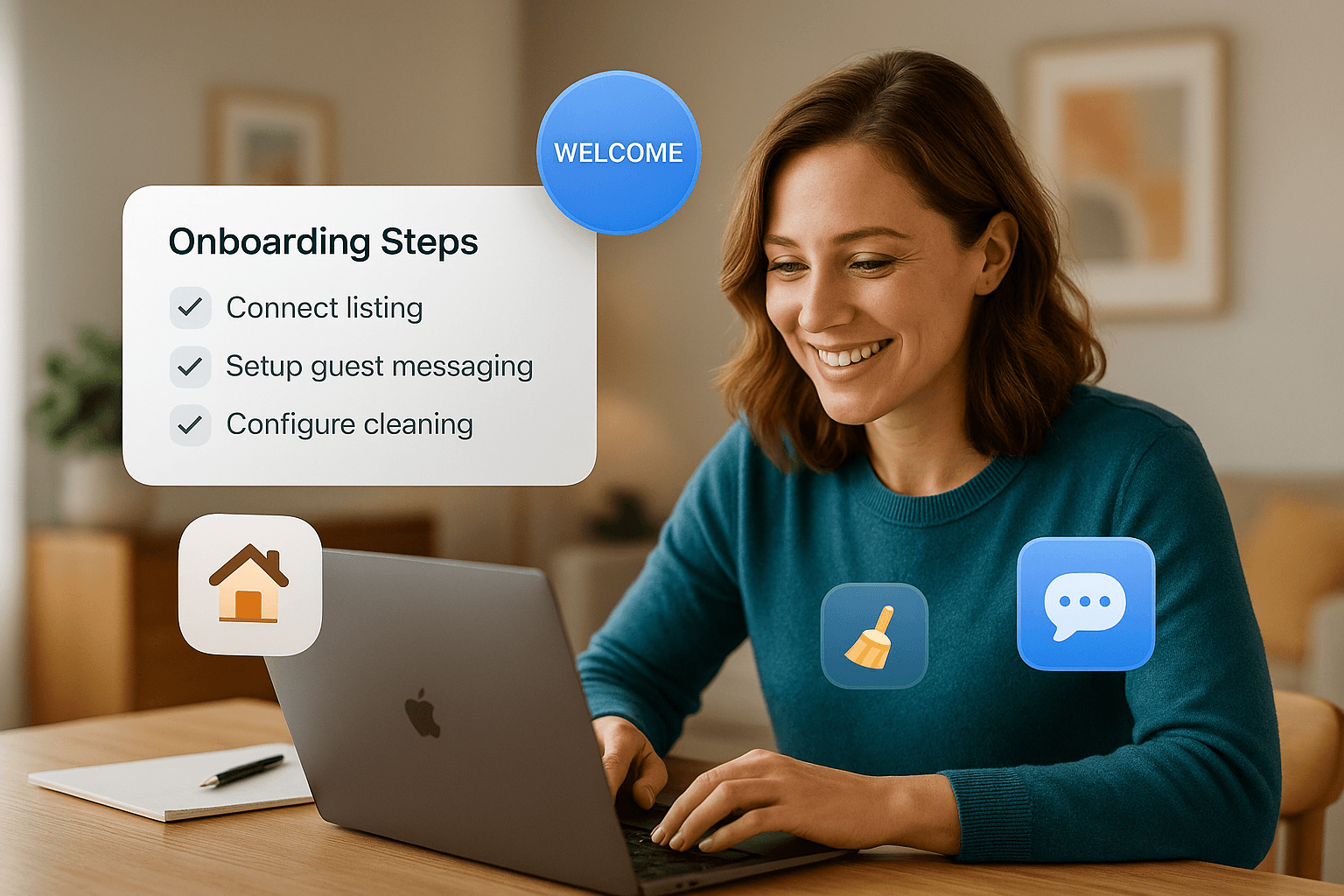
How to Sign Up and Onboard with SHD
SuperHost Depot (SHD) simplifies property management for short-term rental hosts. This guide walks you through the onboarding process, ensuring a smoo...
Table Of Contents
Share Article
SuperHost Depot (SHD) simplifies property management for short-term rental hosts. This guide walks you through the onboarding process, ensuring a smooth setup for integrating your property with SHD’s co-hosting services. Whether you are a new host or transitioning from another service, this guide will help you get started.
Purchasing an SHD Co-Hosting Plan
The SHD Customer Purchase Journey follows these key steps:
- Access the SHD Platform
- New customers purchase SHD services from the Co-Hosting Page.
- Existing users can purchase additional services via SHD HostDesk™.
- Complete Payment Through Stripe
- Payments are processed securely through Stripe with instant confirmation.
- If the payment fails, users receive a retry prompt.
- Receive Purchase Confirmation
- Customers receive a confirmation email verifying the transaction.
- They receive follow-up emails with onboarding instructions and next steps.
For a detailed comparison of available plans, visit Understanding SHD’s Co-Hosting Plans.
Choosing Your Onboarding Option
SHD offers two onboarding methods to cater to different host preferences:
- DIY (Do It Yourself) – Hosts set up their own account and integrate their Airbnb listing manually through SHD HostDesk™.
- Done for You – SHD’s support team handles the entire setup process for you.
If you selected a Done for You plan, you’ll receive a scheduling link to connect with an SHD onboarding specialist for a guided setup.
Configuring Your Hosting Preferences
At this stage, hosts should customize guest experience preferences through SHD HostDesk™:
- Check-in & Check-out Instructions – Set up smart lock codes, self-check-in options, and key handover procedures.
- House Rules & Special Policies – Define pet policies, noise restrictions, and any additional guest requirements.
- Cleaning & Maintenance Settings – Choose preferred cleaning schedules and maintenance checkups.
Learn more in Managing Cleaning Schedules with SHD.
Activating SHD’s Guest Communication & Concierge Service
Once your listing is integrated, SHD’s guest support and concierge team will manage all guest inquiries, reservation changes, and emergency escalations.
SHD follows these key steps:
- Pre-Arrival Communication – Guests receive automated messages with check-in details.
- 24/7 Guest Messaging – SHD handles all guest interactions, from booking inquiries to support requests.
- Late Check-outs & Special Requests – Hosts can set policies for early check-ins, late check-outs, and concierge upgrades.
- Escalation Handling – In case of disputes, guest complaints, or emergency issues, SHD steps in to resolve problems efficiently.
For more details, visit How SHD Manages Guest Messaging and Understanding SHD’s 24/7 Concierge Service
Frequently Asked Questions
Q: How long does onboarding take?
A: SHD’s onboarding can be completed in as little as 15 minutes, depending on the number of listings you manage.
Q: Can I change my co-hosting plan after signing up?
A: Yes, hosts can upgrade or downgrade plans based on their needs. Plan changes take effect at the next billing cycle.
Q: What if I need to block off certain dates for personal use?
A: Hosts can manually block dates in SHD HostDesk™ or notify the team to adjust availability.
Onboarding with SHD is designed to be quick and seamless. By following these steps, you can integrate your Airbnb listing, set preferences, and let SHD handle the rest. For further guidance, explore our Knowledge Base or contact SHD Concierge Support.
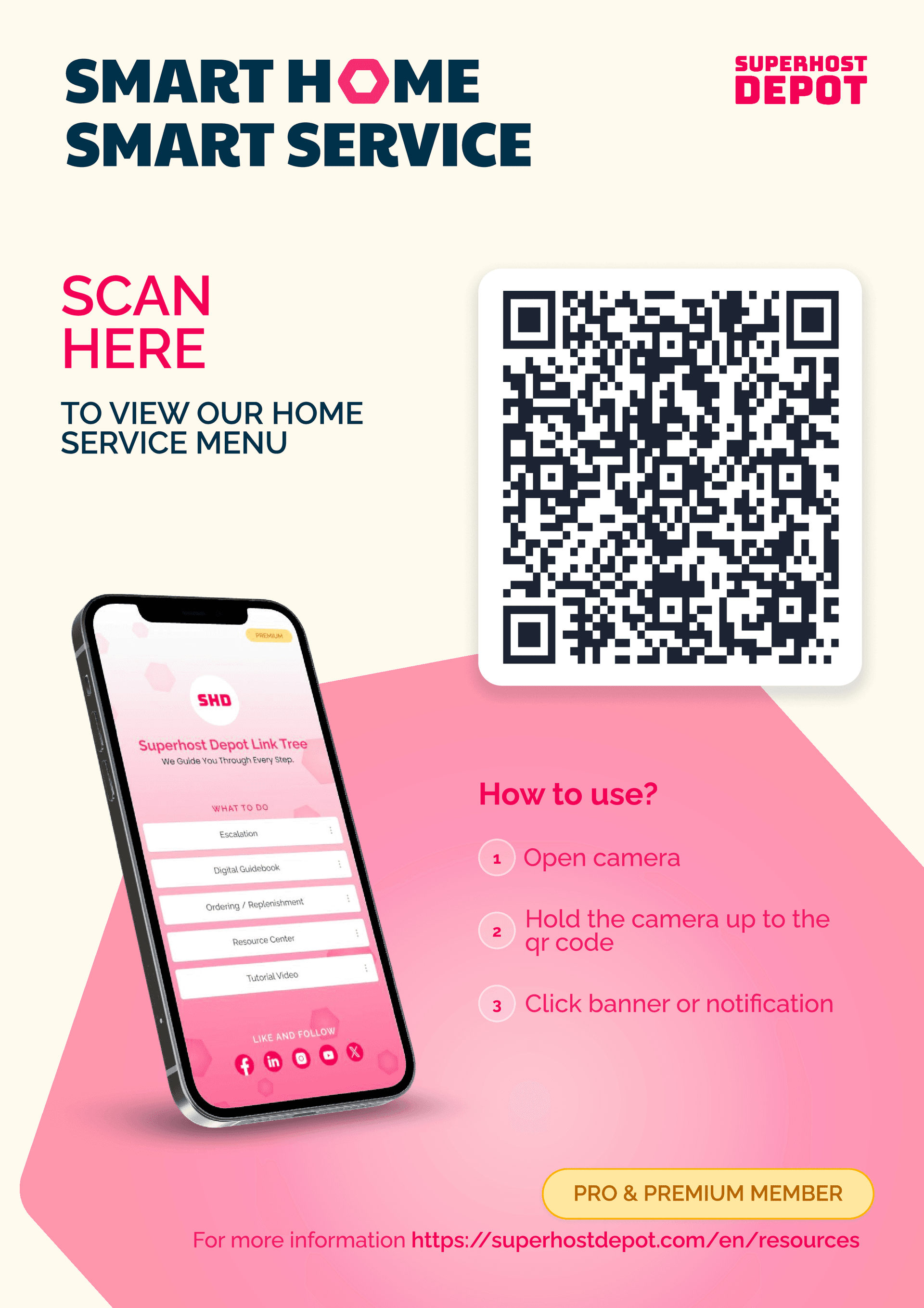
Subscribe to Our Newsletter
Get the latest hosting tips, industry insights, and exclusive offers delivered to your inbox.