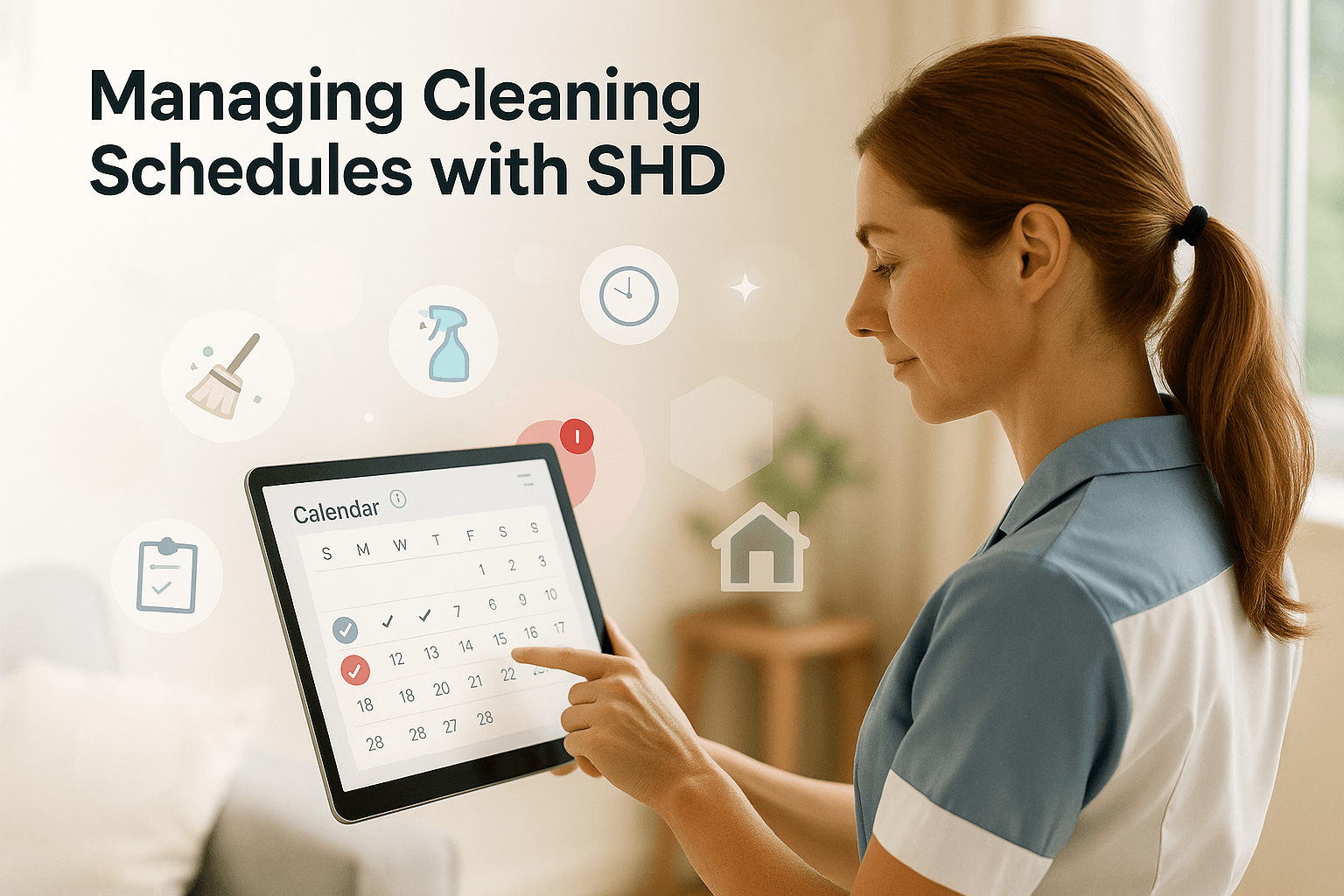
Managing Cleaning Schedules with SHD
Keeping your short-term rental clean and guest-ready is a top priority. With SuperHost Depot (SHD), cleaning schedules are fully automated and managed...
Table Of Contents
Share Article
Keeping your short-term rental clean and guest-ready is a top priority. With SuperHost Depot (SHD), cleaning schedules are fully automated and managed for you. This guide explains how SHD handles cleaning coordination, what you can expect, and how to request adjustments.
How SHD Manages Your Cleaning Schedule
Once your Airbnb listing is connected to SHD, our system ensures that cleanings are scheduled automatically based on bookings. Here’s how it works:
1. Automated Scheduling
- When a booking is confirmed, a cleaning is automatically assigned after check-out.
- SHD’s system tracks and schedules all cleanings to ensure consistency.
- If a reservation is canceled before check-in, the cleaning task is automatically removed or manually canceled by SHD.
2. Real-Time Updates in SHD HostDesk™
- Hosts can view their cleaning schedule through SHD HostDesk™.
- Cleaning status updates are provided so you can track progress.
3. Same-Day Turnovers & Priority Cleanings
- If a guest extends their stay or checks out early, SHD will adjust the cleaning schedule manually.
- For next-day or same-day alterations, SHD moves the cleaning task to align with the updated reservation and notifies the assigned cleaner immediately.
4. Checklist & Quality Control
- SHD provides cleaners with a customized cleaning checklist based on your property needs.
- Inspections are conducted when needed to maintain high cleaning standards.
How SHD Handles Cancellations & Extensions
If a guest cancels or extends their stay, SHD ensures the cleaning schedule is updated accordingly.
📌 What Happens in Different Scenarios:
- Cancellation Before Check-in ? Cleaning is automatically removed or marked inactive in SHD’s system.
- Cancellation After Check-in ? SHD manually cancels the original reservation and adjusts the cleaning task to match the updated check-out date.
- Guest Extends Stay ? SHD moves the cleaning task to align with the new check-out date and notifies the cleaner.
💡 Hosts do not need to manually adjust cleaning schedules—SHD takes care of all updates.
How to Request Cleaning Schedule Adjustments
Although SHD automates cleaning coordination, hosts can request changes through SHD HostDesk™.
📌Common Requests You Can Make:
- Block cleaning on certain days (for personal stays or maintenance work).
- Request an additional deep cleaning outside of the regular schedule.
- Modify cleaner access instructions (e.g., new entry codes or key locations).
- Report a missed or incomplete cleaning for immediate follow-up.
💡How to Submit a Request:
- Log into SHD HostDesk™.
- Navigate to the Cleaning Management Section.
- Select the property and enter the details of your request.
- Submit your request, and SHD will handle the adjustments.
Frequently Asked Questions
Q: Do I need to schedule each cleaning manually?
A: No, SHD automatically schedules cleanings after each guest checks out. You only need to request changes if needed.
Q: What if a cleaner cancels at the last minute?
A: SHD works with a network of backup cleaners to minimize disruptions and ensure cleanings are completed as scheduled.
Q: Can I use my own cleaning team?
A: Yes! If you have preferred cleaners, SHD can coordinate with them and integrate them into your cleaning schedule.
Q: How do I know if my property has been cleaned?
A: You can check the cleaning status in SHD HostDesk™, where updates and completion reports are logged.
Conclusion
SHD takes the stress out of managing cleaning schedules by automating assignments, adjusting for cancellations or extensions, and ensuring quality control. Whether you need a quick turnover, a deep cleaning, or a schedule adjustment, SHD makes sure your property is always guest-ready.
🚀View your cleaning schedule in SHD HostDesk™ today!
Subscribe to Our Newsletter
Get the latest hosting tips, industry insights, and exclusive offers delivered to your inbox.