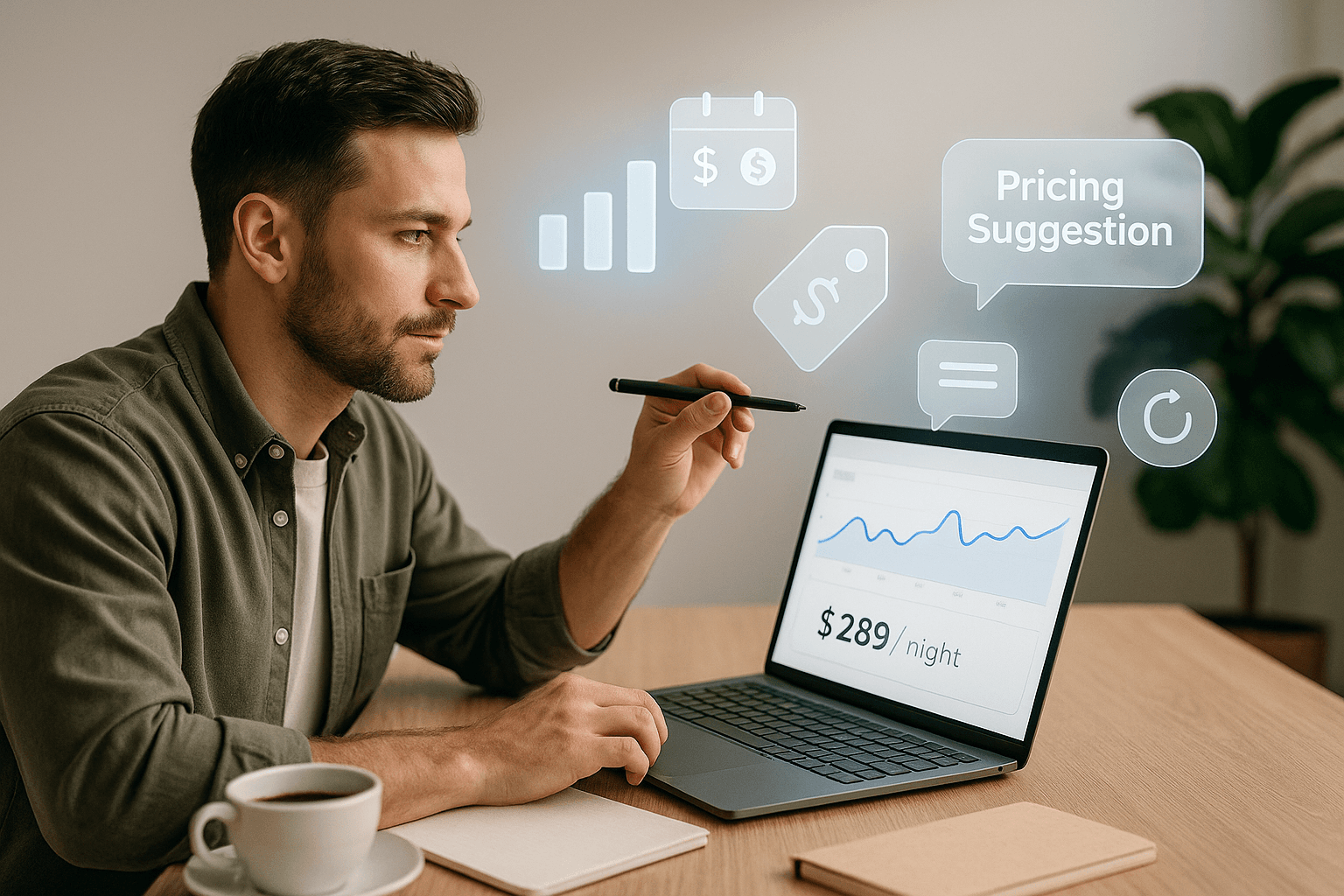
How to Review Your Pricing in SHD HostDesk™
SuperHost Depot (SHD) takes care of your pricing so you don’t have to worry about adjusting rates yourself. However, you can always check your current...
Table Of Contents
Share Article
SuperHost Depot (SHD) takes care of your pricing so you don’t have to worry about adjusting rates yourself. However, you can always check your current pricing and let us know if you have any questions or suggestions. This guide will show you how to review your pricing and request changes through SHD HostDesk™.
How to Check Your Pricing
SHD adjusts your rates based on demand, seasons, and market trends. If you want to see what rates are set for your property, follow these steps:
Steps to Review Your Pricing
- Log into SHD HostDesk™.
- Go to the "Pricing" section from the main menu.
- Look at your current nightly rates for different days and seasons.
- Check for any discounts or special pricing adjustments, such as last-minute deals or extended stay offers.
- Compare your rates to market trends, shown in the dashboard.
💡 Tip: If you see anything you’d like to change, you can submit a request to SHD for review!
How to Request Pricing Changes
If you think your prices should be higher or lower for certain dates, you can send a request through SHD HostDesk™.
Steps to Submit a Pricing Request
- Go to "Pricing" in SHD HostDesk™.
- Click "Request a Change."
- Describe your request, such as:
- Raising or lowering your base nightly rate.
- Adjusting weekend or seasonal pricing.
- Offering or removing discounts.
- Submit your request. The SHD team will review it and apply changes if needed.
- Check back for updates. You’ll get a confirmation when adjustments are made.
💡 Tip: If you’re unsure about pricing, SHD can give recommendations based on booking trends!
Understanding SHD’s Pricing Adjustments
SHD sets your prices based on factors like:
- Market demand – Higher prices when demand is up, lower when it’s slow.
- Seasonal trends – Adjustments for peak and off-peak seasons.
- Booking history – Pricing is fine-tuned based on what works best for your listing.
- Competitive rates – Ensuring your price stays competitive with similar listings.
💡 Tip: SHD makes sure your rates are competitive, so you get more bookings without underpricing!
Frequently Asked Questions (FAQs)
Q: Can I manually change my prices?
✔ SHD manages pricing for you, but you can submit a request if you want adjustments.
Q: How often does SHD update my prices?
✔ Prices are reviewed regularly based on market trends and booking demand.
Q: What if I think my price is too high or too low?
✔ You can request a review in SHD HostDesk™, and our team will assess your pricing.
Q: Can I offer discounts for long stays?
✔ Yes! If you want to offer special pricing for weekly or monthly stays, just send a request.
Next Steps
🔘 Want to check your pricing? Log into SHD HostDesk™ and go to the "Pricing" section.
🔘 Need a pricing change? Submit a request, and SHD will review and adjust as needed!
With SHD HostDesk™, you don’t have to worry about pricing—we handle everything for you while keeping your rates competitive. Just check your pricing when needed and let us know if you have any concerns!
Related Articles
Subscribe to Our Newsletter
Get the latest hosting tips, industry insights, and exclusive offers delivered to your inbox.